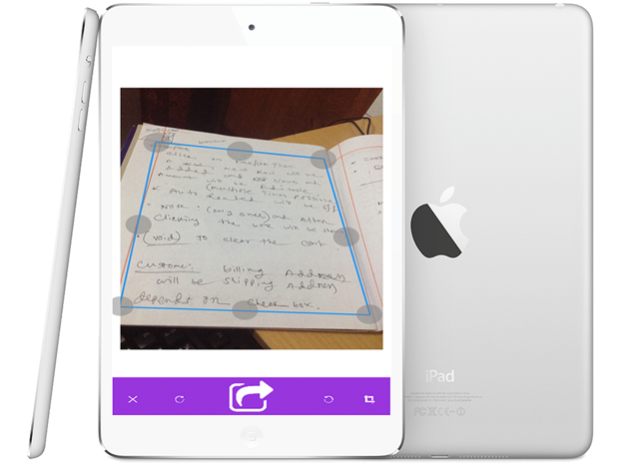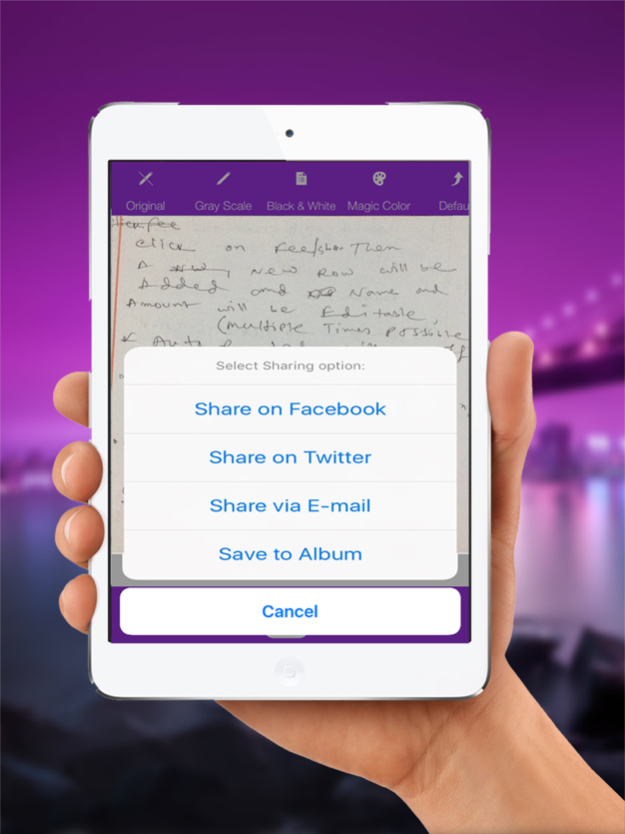My Document Scanner Premium 3.0.0
Paid Version
Publisher Description
This is smart solution for converting analog data to digital data.It quickly scan & easy to resize, rotate or increase and decrease brightness,contrast etc.It can share.
My Document Scanner that scan multiple page . Produce a sharpness image by image enhancement technology. using this Document Scanner you instantly scan multi-pages document and send out when there is no scanner nearby. By having it, you can scan not only documents but also receipts, business cards, posters, coupons, books,pdf file etc. This scanning app is easy to operate.
Key and Document Enhancement Feature
===============================
- Make the document black and white.
- Come back to original document.
- Resize the scanning document.
- Crop The documents for good presentation.
- Change the color of gray scale.
- Change the scanning document by magic color.
- Rotating the scanning document clock or anti-clock wise direction.
Way to export documents:
--------------------------------------------------------------
-Save your scanned documents automatically in Photo library and find them easily.
-Type in an email address to send a scanned document.
- Share the scanning document to Facebook or twitter.
The ability to scan anywhere, any time may fundamentally change your relationship to scraps of paper. Ultimate Document Scanner Digitize Your old Paper Documents by digital format.
Scan your paper documents into digital reality with a single tap! Just point your camera over the documents and scan.
This scanning app ensure you that you’ll always get a successful scan with the first shot. it up to produce a clear and sharp document, especially useful in a Low-Light environment. You can also email documents as PNG files. Document Scanner support image editing options so you can make the scanned images as easy to read as possible.
Oct 2, 2017
Version 3.0.0
This app has been updated by Apple to display the Apple Watch app icon.
Minor UI update and bug fixing
About My Document Scanner Premium
My Document Scanner Premium is a paid app for iOS published in the System Maintenance list of apps, part of System Utilities.
The company that develops My Document Scanner Premium is Subrata Kumar Mazumder. The latest version released by its developer is 3.0.0.
To install My Document Scanner Premium on your iOS device, just click the green Continue To App button above to start the installation process. The app is listed on our website since 2017-10-02 and was downloaded 20 times. We have already checked if the download link is safe, however for your own protection we recommend that you scan the downloaded app with your antivirus. Your antivirus may detect the My Document Scanner Premium as malware if the download link is broken.
How to install My Document Scanner Premium on your iOS device:
- Click on the Continue To App button on our website. This will redirect you to the App Store.
- Once the My Document Scanner Premium is shown in the iTunes listing of your iOS device, you can start its download and installation. Tap on the GET button to the right of the app to start downloading it.
- If you are not logged-in the iOS appstore app, you'll be prompted for your your Apple ID and/or password.
- After My Document Scanner Premium is downloaded, you'll see an INSTALL button to the right. Tap on it to start the actual installation of the iOS app.
- Once installation is finished you can tap on the OPEN button to start it. Its icon will also be added to your device home screen.